Digital Storytelling

“You are the storyteller you’ve been waiting for”
Everyone has a story to tell – including you.
And now, more than ever, it’s important that we share positive real stories online.
There are so many opportunities now to create content that adds something to the world, that inspires people and brings them together, and this mission will show you how.

So what is digital storytelling?
Digital storytelling is a short form of digital media production that allows anyone to share a story. The media used may include any combination of video with sound, still images, audio, a recorded voice, or any of the other forms of digital media which you can use to tell a story or present an idea.

Digital Storytelling by Hans Tullmann
How will you tell your story?

What is Digital Storytelling?
Ready to give it a go?
Creating a digital story
Step 1: Choosing your story
We recommend starting small. The best way to get good at something is to just try it and learn (as we explored in the ‘Small Steps’ and ‘Prototyping’ missions).
So, what story could you tell? What idea could you explore? It could be a personal story, something about your family history, the life story of a relative, something you enjoy doing like a hobby, or something about your beliefs and ideas.
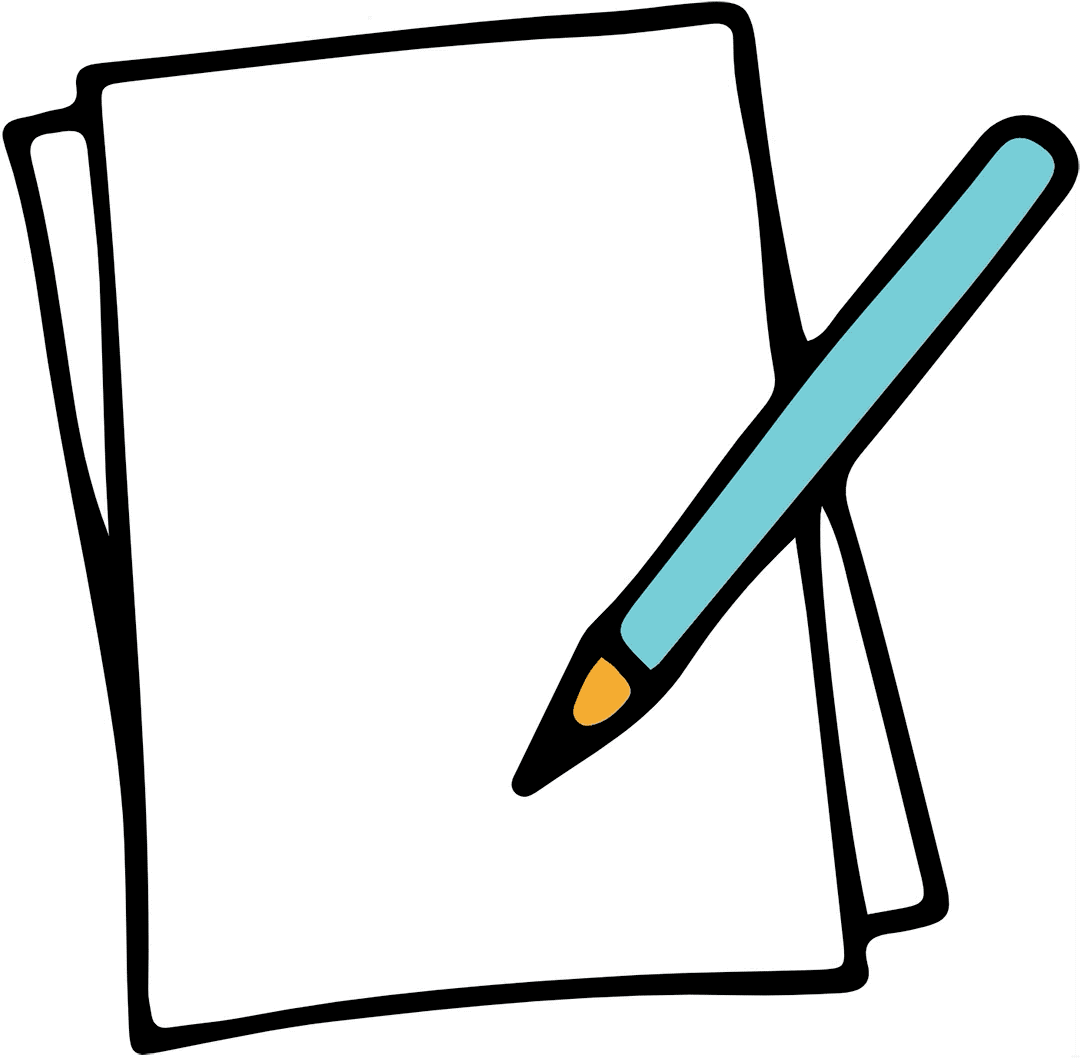
Step 2: Create the structure
Get a piece of paper and divide it into 6 squares. This will be the first of your ‘storyboards’ to help you structure your story, with each square capturing one scene.
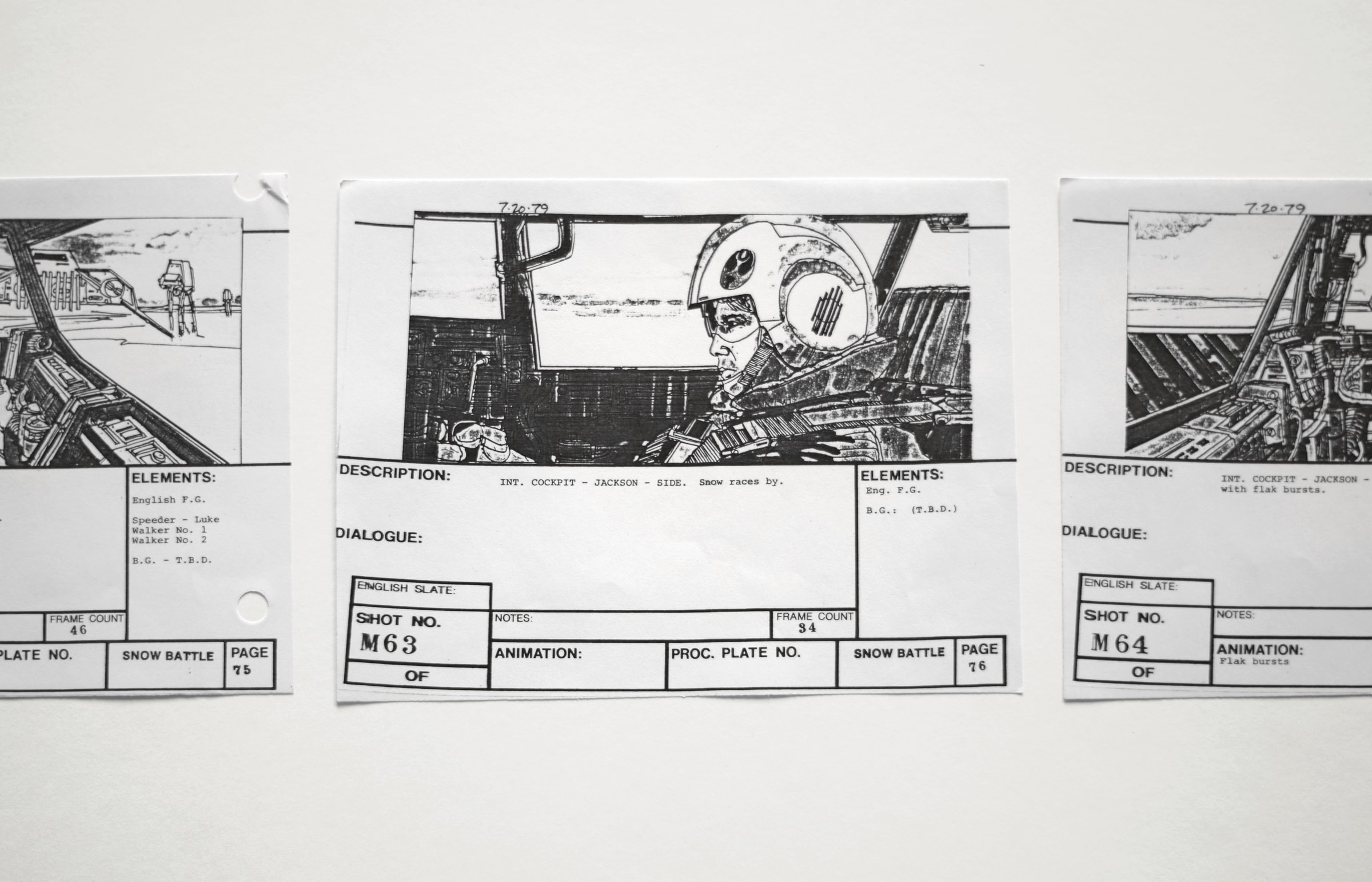
Step 3: Get the start right
Think about how you want to start to make it a powerful opening. For example, consider starting with a relevant quote to help set the tone. A “What If” scenario or a powerful “Imagine…” statement or phrase could immediately capture the attention of your audience, or posing a question or a statistic is also a good way to get your audience thinking.
Step 4: Collecting your media
If your story is about an idea, you might find everything you need by doing Google image searches. If you’re telling a more personal story, you might find images on your phone or you might need to take pictures of people, things or digitise photos you have at home.
Step 5: Bringing it all together
You can use a smartphone or find a computers that you can use. There is free video editing software available online. There are different apps that are free to use on your phone. Try them out as you may prefer one over the other. iMovie and Splice are both free for iPhone and Power Director is free for Android. We also recommend Adobe Premiere Clip for both platforms which is free but requires you to sign up with an email.
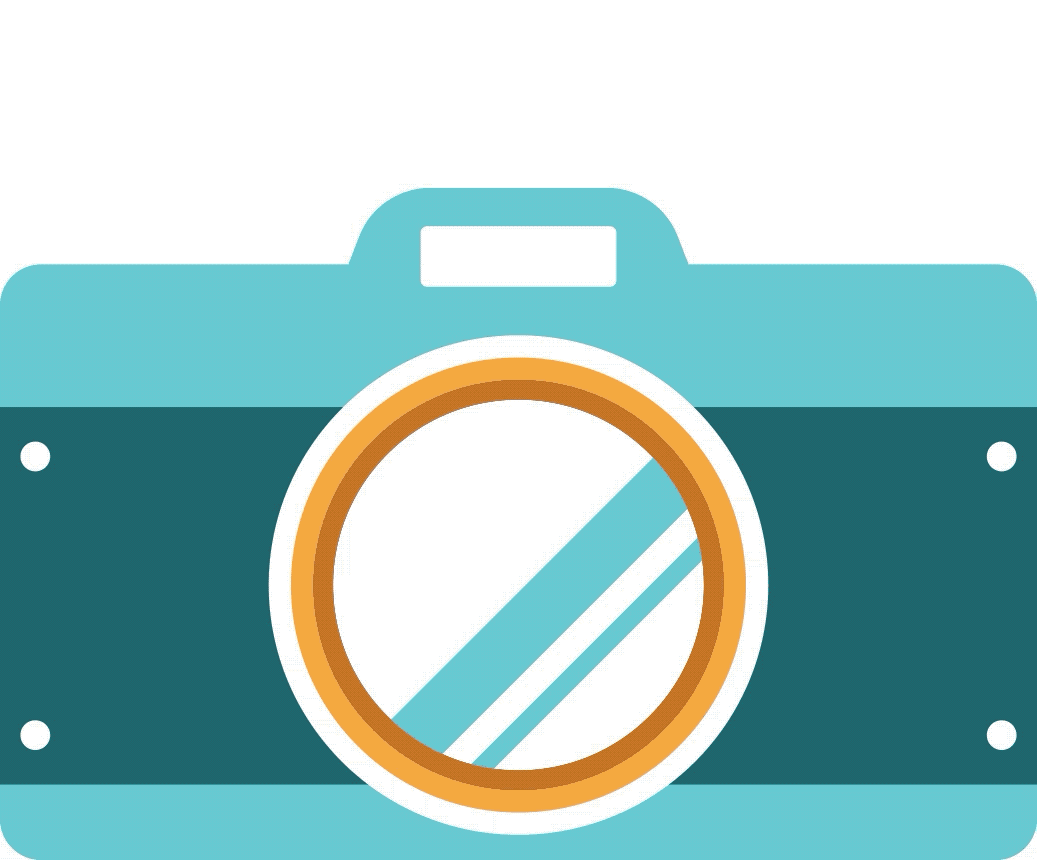
Find an image that represents your story. This could be a photo you’ve taken, one you’ve found, a still from your video, or something else.
Once you have the image, click Complete Mission

